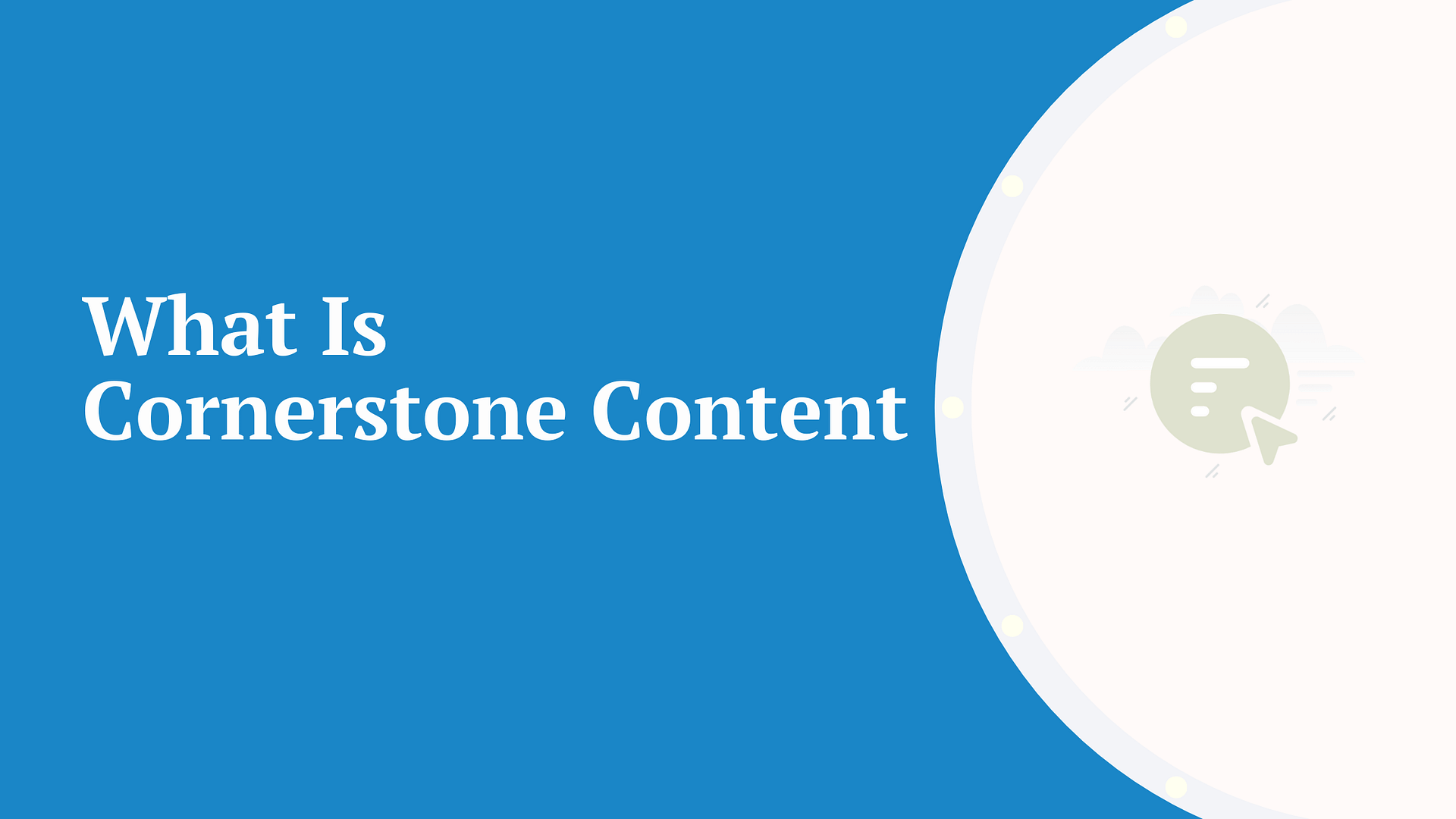If you’ve heard that you need a tagline but you’re not sure what a tagline is, this tagline definition guide is for you.
An eye-tracking study showed that most users instinctively look at the top left corner of a page in the crucial first few seconds of visiting a website [1]. Your site title and tagline normally occupy that key spot. This means that your tagline is one of the most important things to consider when creating a website or building a blog. It’s almost as important as choosing your business name and domain name.
👉 In this guide, we will establish a tagline definition, explore tagline meaning by looking at various companies’ taglines, and give you tips on how to write an attention-grabbing one.
Tagline definition: what is a tagline on a website?
A tagline is a short, punchy, and catchy phrase that conveys the essence and value of a brand to its potential customers.
In the context of a website, a tagline is usually a short piece of text displayed under the site title, as in the example below.

Your website tagline is also essential for SEO, as it will appear next to the title of your site in search results. A good example of this is Healthline. When you look it up, the results show you the title and the tagline, displayed as “Healthline – Medical information and advice you can trust”.
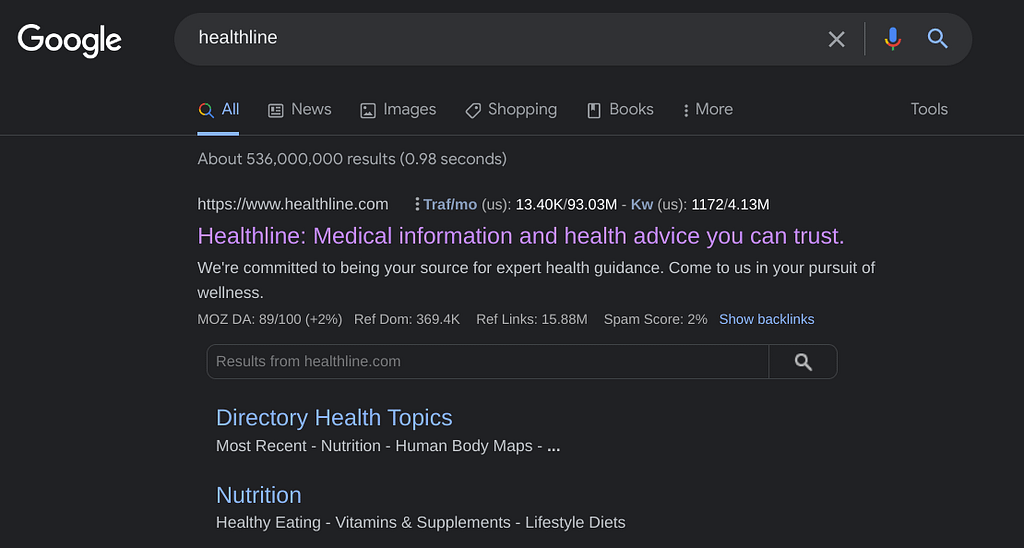
Now that we’ve established a tagline definition, let’s dig deeper into what a tagline entails.
Tagline meaning unpacked
Your tagline should communicate your company’s:
- Core mission – the primary reason your company exists and how it serves its customers.
- Preview – a foretaste of what your website is about and the content they should expect to find there.
- Market positioning – the unique benefit customers will get from doing business with you. What separates you from other businesses in your niche?
In short, a tagline captures the essence of your brand identity.
An exquisite tagline is a delightful soundbite that echoes in customers’ minds long after they’ve left your site.
Tagline vs slogan
Most people confuse a tagline with a slogan, but they are not the same.
Slogans are temporary and campaign-specific, while taglines are more permanent brand representations. For instance, McDonald’s tagline is “Burgers, Fries & More. Quality Ingredients.” Over the years, they’ve used slogans like “Some fun, some food, it’s all inside this Happy Meal” and “I’m Loving It”.
How to write a tagline for website: 7 tips to craft a captivating tagline
Here are seven steps 🚶 to help you create an unforgettable tagline that captures site visitors’ attention.
- Create a detailed description of your ideal customers
- Include your company’s most significant benefits
- Keep it short while including your main keywords
- Focus on clarity, not cleverness
- Convey your company’s unique selling proposition
- Evoke some emotion so it becomes memorable
- Combine your site title and tagline for consistency
1. Create a detailed description of your ideal customers
To write an effective tagline that resonates with your audience, start by creating a detailed description of your best customers. If you’re just getting started with your business and don’t have existing customers, these will be your ideal customers, the people you most want to reach/work with.
In your description, go beyond basic demographics and list deeper issues like:
- What are their motivations and dreams?
- What’s their biggest struggle with the problem your product/service solves?
- Which service or product similar to yours do they use?
The clearer your buyer persona, the sharper and more targeted your tagline message will be. Potential customers will identify with your tagline’s message straight away.
2. Include your company’s most significant benefits
Site visitors want to see what’s in it for them if they are to hang around your site. How will they benefit from buying from you? To hook them, tease them with the biggest benefit of working with you.
Comedy events company Project Punchline sells laughter. This core benefit is clear in its tagline “Life’s Too Short, Have A Laugh”.

3. Keep it short while including your main keywords
A tagline isn’t a thick Stephen King novel.
You should communicate your value to readers in a few words. The longer your phrase, the longer it takes for people to read it. Longer taglines are tougher to remember too. So try to keep your tagline under ten words.
But brevity isn’t enough.
Be creative and infuse your keywords in those few words.
Kaleigh Moore’s tagline “Freelance writer for eCommerce & SaaS Companies” targets niche keywords to boost the site’s search engine visibility.
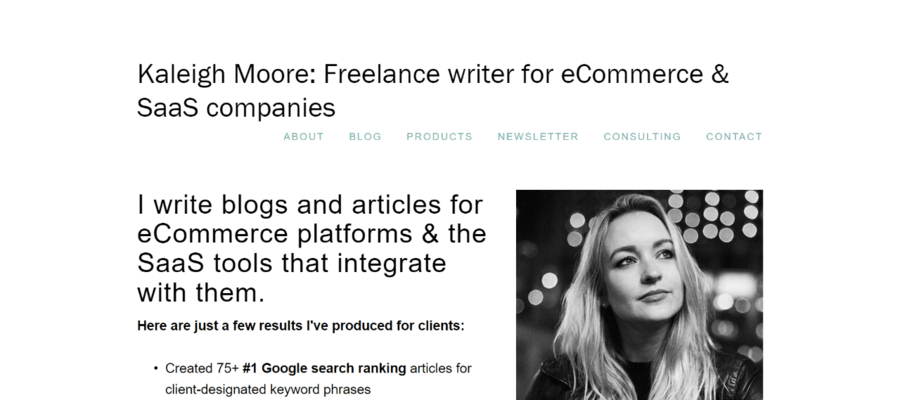
4. Focus on clarity, not cleverness
When creating a tagline, it’s easy to get carried away by clever classic ones like Nike’s “Just Do It” or General Electric’s “Imagination at Work”
But that would be a colossal blunder.
Such taglines work for massive brands because they spend millions of dollars on advertising campaigns until the message sticks. But as a regular brand with limited resources, you need to push clarity, not cleverness.
No ambiguity. No jargon. No grandiloquence.
Tell readers plainly who you are, what you do, and the value you bring to the table. That’s exactly what Walmart did with its plain “Save Money. Live Better” tagline.

5. Convey your company’s unique selling proposition
You are not the only business in town.
A tagline gives you the chance to differentiate your brand from thousands of similar brands. That’s where a unique selling proposition (USP) comes in handy. It sets you apart from competitors, so people choose you over them.
Compared to your competitors, are you:
- Faster?
- Smarter?
- Cheaper?
- Nobler?
Whatever your point of difference is, ram it home in your tagline.
Pipedrive touts simplicity in its tagline to distinguish itself from complex competitors.
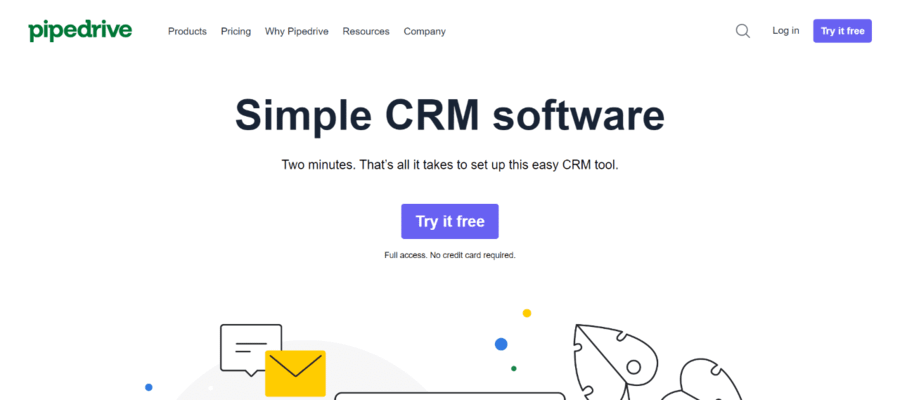
6. Evoke some emotion so it becomes memorable
For your tagline to become unforgettable, massage emotive words into it.
Clarity is great. Clarity plus emotion is even better. 😎
Adding some emotion to your tagline makes it stand out and easier to remember. It also brings out your unique brand personality and fosters brand loyalty.
Airbnb’s tagline “Belong Anywhere” appeals to every traveler’s innate desire to belong and feel part of a bigger caring group.

7. Combine your site title and tagline for consistency
Your website tagline and title combine to define your site identity. They introduce site visitors to your company. Like a bold stroke in a painting, the title tells visitors what your site is about in brief. Then your tagline becomes the fine stroke that narrows down your brand’s focus.
Together, the title and tagline bring clarity about a company’s mission and focus.
This makes it easy for your audience to connect with your brand.
Make sure your tagline complements the message introduced by the site title.
The Hustle is an outstanding case study of a site title and tagline working in perfect harmony to deliver a consistent brand message.
- Title: The Hustle
- Tagline: “Get smarter on business and tech”
Hustlers are always looking for ways technology can help them work smarter instead of harder, so this line appeals to them right away.
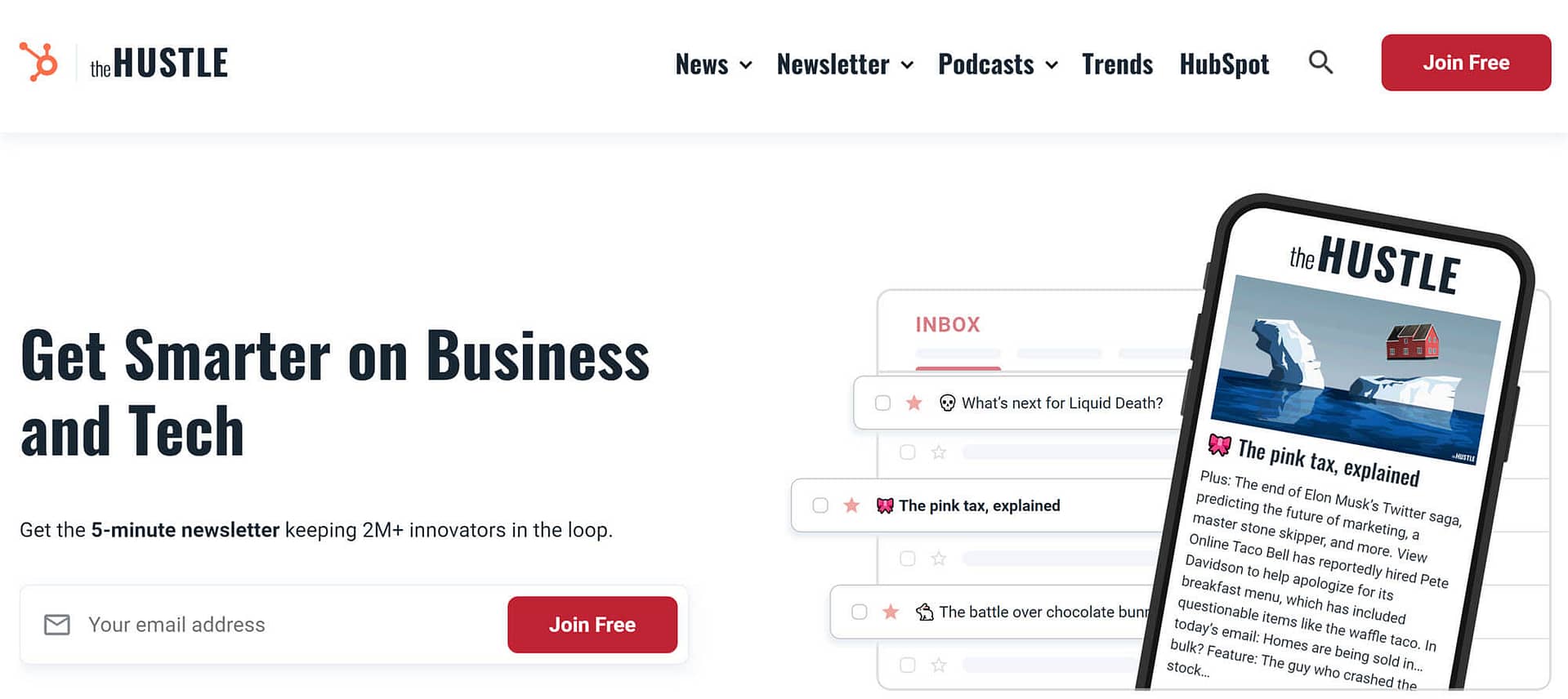
After writing your magnetic tagline, there’s one last step. You must put it on your website so it’s visible to visitors.
How to edit a website tagline in WordPress
WordPress comes with a default tagline, “Just another WordPress site”, on all sites, so you’ll need to change this to reflect your tagline. This is important even if your theme won’t display the tagline because search engines will often display relevant taglines in the results. This can help viewers better understand what your site is about and why they want to click through.
The website tagline is also the text that appears next to the favicon in a browser tab, like the CodeinWP tagline visible below:
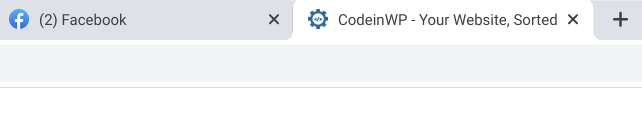
For these reasons, the website tagline isn’t always the same as the brand tagline. Instead, a shorter, more keyword-heavy tagline might be used for the website. You can create this by distilling your original tagline into its most essential components.
The good news is that once you’re happy with it, customizing your website tagline 👨💻 in WordPress is straightforward.
You can do it in three simple steps in your WordPress dashboard.
Step 1: Hover over Settings on the sidebar menu found on the left side of the screen.
Step 2: Click on General at the top to go to General Settings.
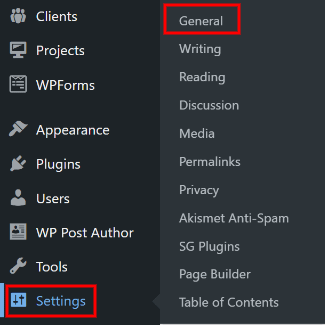
Step 3: Navigate to Tagline and edit the default tagline “Just another WordPress site” to your new tagline.
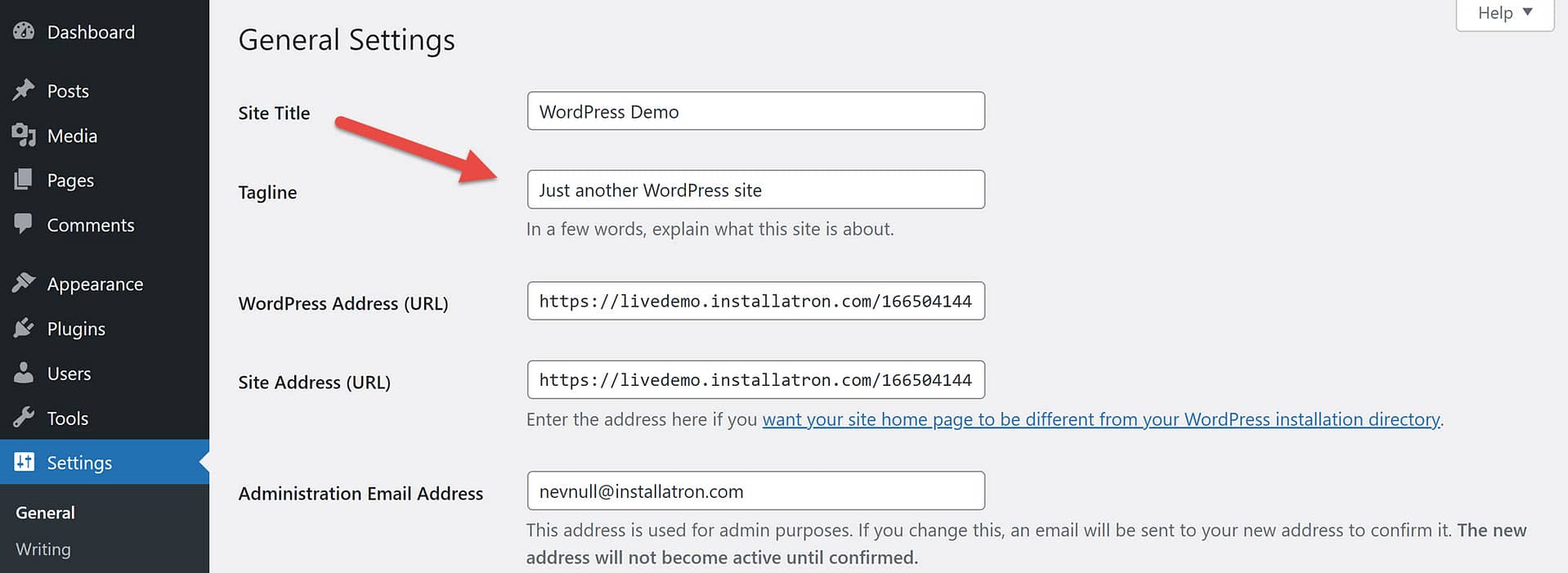
Step 4: Click on Save Changes.
What is a website tagline? Your company’s catchy online elevator pitch
That’s a wrap of our guide to website tagline definition and how to write a captivating one.
Your tagline is your brand’s online elevator pitch. It’s a short, memorable phrase that tells prospective customers who are and the value you provide. It promotes your brand 24/7-365.
🏗️ To create a tagline, follow these seven simple steps:
- Identify your ideal customer.
- Include your company’s biggest benefit.
- Keep it short but include keywords.
- Focus on clarity, not cleverness.
- Convey your brand’s unique selling proposition.
- Evoke some emotion so it becomes memorable.
- Ensure there’s consistency between the site title and tagline.
By combining these strategies, ⚙️ you’ll create a tagline tantalizing enough to keep visitors on your site.