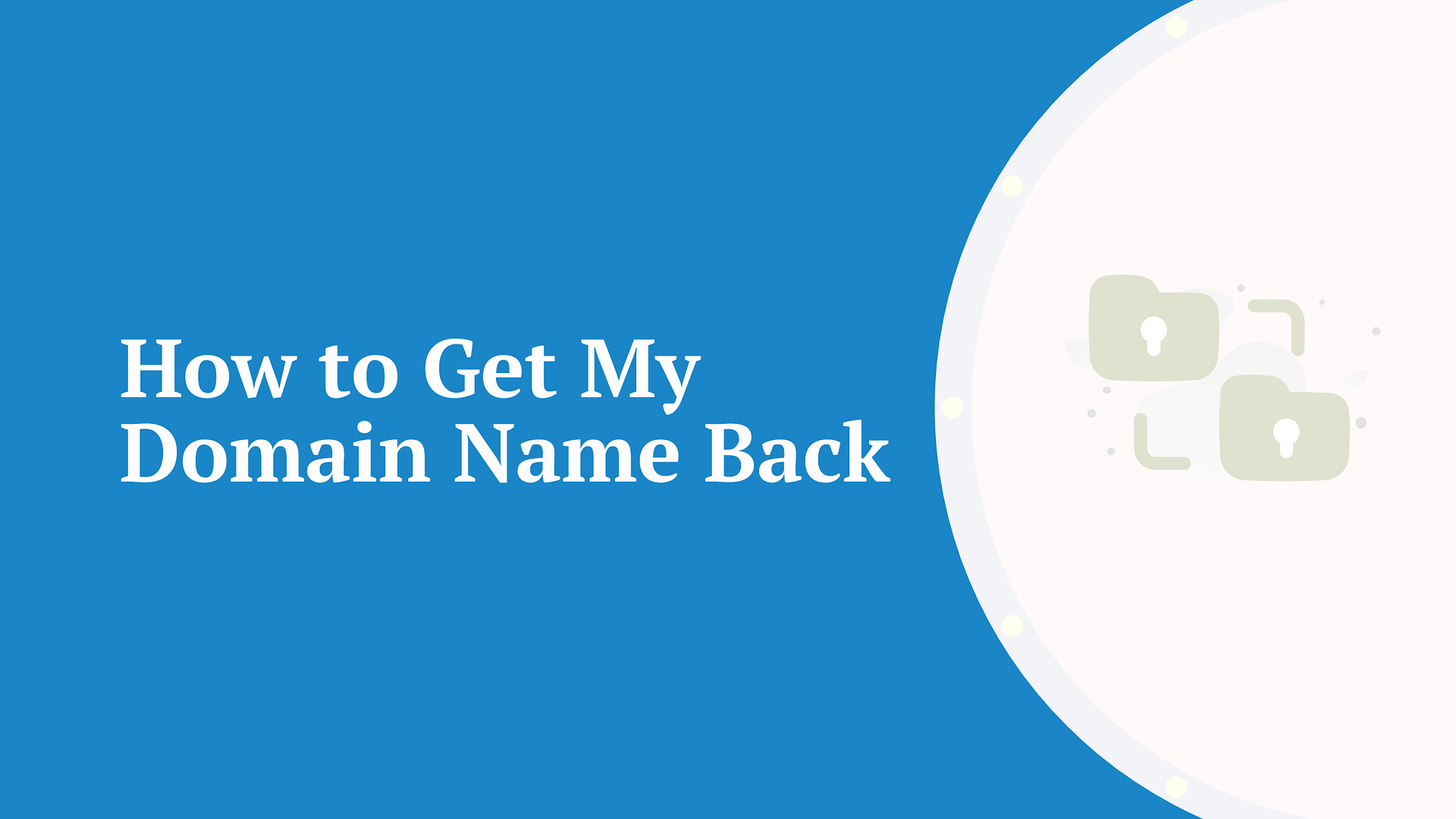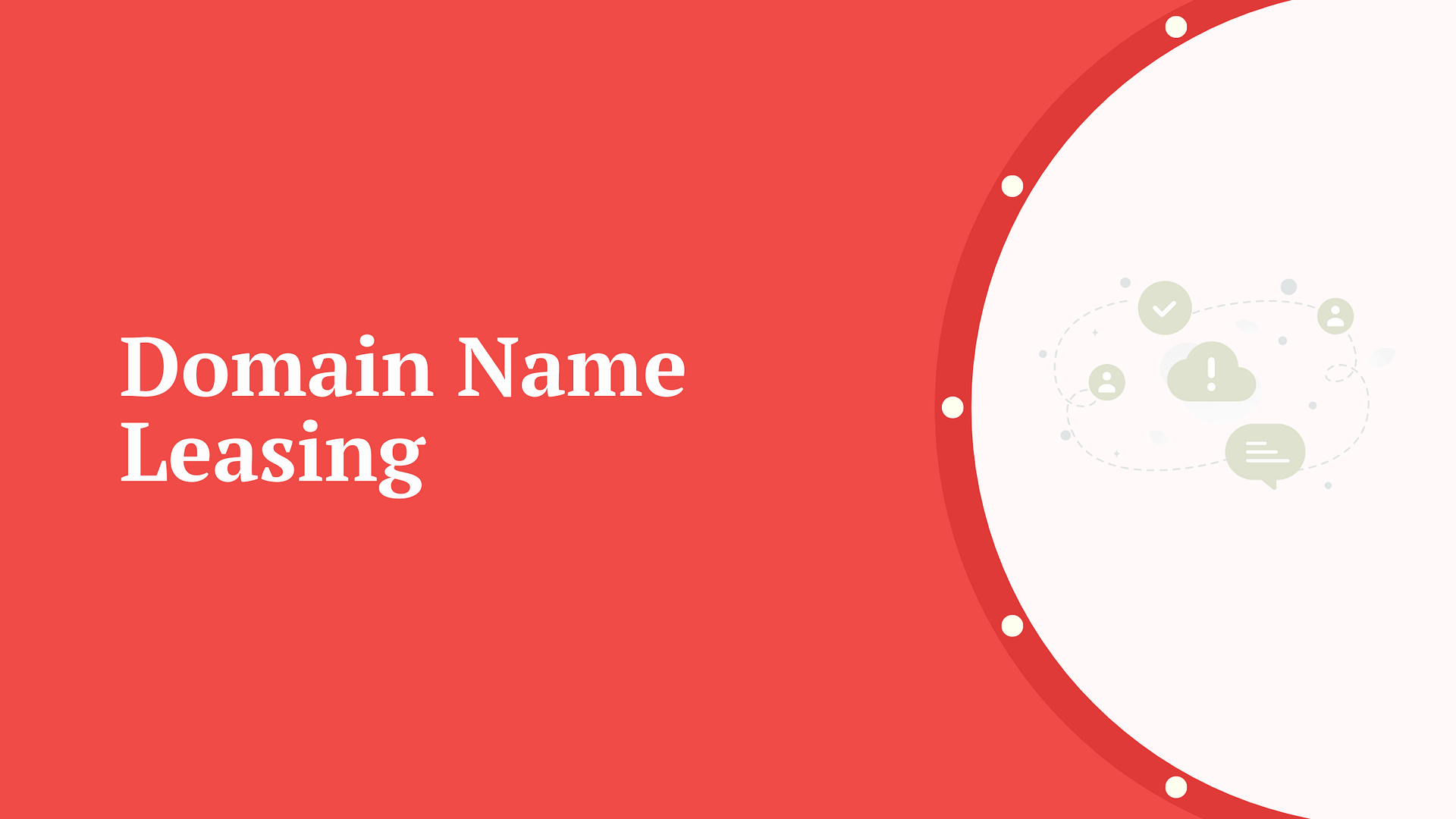When you start researching how to build a website, one of the first things you’ll learn is that you need a high-quality domain name. But what is a domain name?
This guide will answer three key questions about domains:
- What is a domain name?
- What is a top-level domain (TLD)?
- What is HTTP and HTTPS?
- What is a subdomain?
At the end, we’ll share some resources to help you choose and purchase a domain name so you can start working on your website.
What is a domain name?
Your domain name serves as the digital address that people input into their web browsers to access your website. Think of it akin to a house address in the digital realm. For instance, our digital address or domain name is “DomainWheel.com.”
Each domain name corresponds to a unique IP (Internet Protocol) address. This IP address is a string of numbers that computers and servers recognize and use to identify individual websites on the internet. It’s much like a phone number for websites. An example of an IP address might look like:
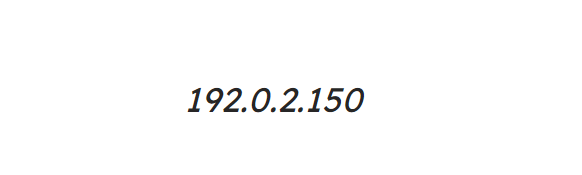
Because it’s challenging for humans to remember numerical strings, we use easily memorable domain names. When you enter a domain name into your browser, the browser uses the Domain Name System (DNS) to translate this name into its associated IP address. Once it identifies the correct IP, it loads the corresponding website for you.
The DNS serves as the internet’s phonebook, ensuring that browsers can quickly and efficiently locate websites even as they only have the user-friendly domain name.
Domain name vs URL
Now that we’ve answered the basic question of “what is a domain name”, you likely have a new question: what’s the difference between a domain name and a URL?
The answer is simple. People use a domain name to access your website. When someone types it in, they’ll automatically be directed to your homepage. For example, yoursite.com is a domain name, since it would lead people directly to the homepage of your site.
People use a URL (short for Uniform Resource Locator) to access a specific piece of content, like a page or a specific file from your media library. For example, yoursite.com/about would be a URL, since it leads to a specific page.
Note that all domains are technically URLs, but not all URLs are domains.
What is a top-level domain (TLD)?
Another common term used in the web hosting space is top-level domain or TLD. But what is a TLD?
A TLD, also known as a domain extension, is the part of your domain that comes after the last period. TLDs are designed to help identify your website’s purpose. For example, .org stands for “organization” and is intended for use by governmental organizations and nonprofits.
Check out the meanings of some other popular TLDs:
- .com stands for “commercial” (though some experts believe it may have originally stood for “company”) and is primarily used by for-profit companies.
- .net stands for “network” and is intended for companies and organizations in the networking technology industries.
- .edu stands for “educational” and is reserved for post-secondary educational institutions.
The most commonly used TLD is .com, but there are over 1600 different TLDs, divided into five categories:
- gTLDs – Short for generic TLDs. These are domain extensions that can be used by anyone without restriction. Originally, there were a small number of gTLDs, but ICANN added numerous new ones over the past several years. Common gTLDs include .com, .org, and .net.
- sTLDs – Short for sponsored TLDs. Specific organizations supervise these TLDs, and they require you to meet certain criteria for use. There are a small number of sTLDs, with the most notable being .edu and, .gov.
- ccTLDs – Short for country code TLDs. These TLDs typically indicate that your website is hosted in and/or does business in a specific country. Most ccTLDs require you to have a physical address and/or existing presence in their respective countries, though this can typically be a business address rather than your home address. Some of the most well-known ccTLDs are .us, .ca, and .fr.
- iTLD – Short for infrastructure TLD. There’s only one TLD in this category, .arpa, and it’s managed directly by IANA for the Internet Engineering Task Force.
- tTLD – Short for Test TLD. These domain extensions are reserved for testing and documentation purposes. There are four TLDs in this category: .test, .example, .invalid, and .localhost.
Along with the varying restrictions for registration, you’ll notice that TLDs can have wildly different costs. For example, many companies sell .com domains for $10-20 per year, while a .io domain can cost $30-60 per year.
What is HTTP and HTTPS?
HTTP stands for Hypertext Transfer Protocol. This protocol serves as a tool that helps information technology load websites correctly.
In HTTPS, the “S” stands for Secure. This protocol encrypts the data sent from your website to your device, ensuring the security of both your website and your visitors’ information. Websites with HTTPS are not only safer but also more likely to rank well on Google [1].
You can ensure your website uses the full HTTPS protocol by purchasing a web hosting plan with a free SSL certificate. You need an SSL certificate to use HTTPS.
Many of the best web hosts now offer this service for free, so you have lots of options to choose from.
What is a subdomain?
A subdomain is an addition to your domain. You use a subdomain to separate a specific portion of your website and/or operate a separate website under your same brand. For example, if we wanted to add a store to DomainWheel, we might use a subdomain like store.domainwheel.com.
There are a few different reasons why people use subdomains:
- To create a hidden area of your website where you test new features and design elements
- To create an ecommerce store with a different layout than your main site
- To create separate websites for people in different countries
- To create separate websites for other groups of people, such as a separate website for kids
Subdomains function as fully separate websites, so if you want to use them, you must create them through your web hosting account instead of your WordPress dashboard. However, most small businesses don’t need a subdomain – one website is plenty!
What is a domain name: final thoughts on how to find one
Now that you understand the various components of a domain name, you’re probably wondering how to find one for your website.
Well, the steps are quite simple—and we have tutorials to help you with all of them:
- Choose a domain name
- Register your domain with one of the best domain registrars or web hosts
- Create your website
So what are you waiting for? Start your journey to building an online business today! 🚀