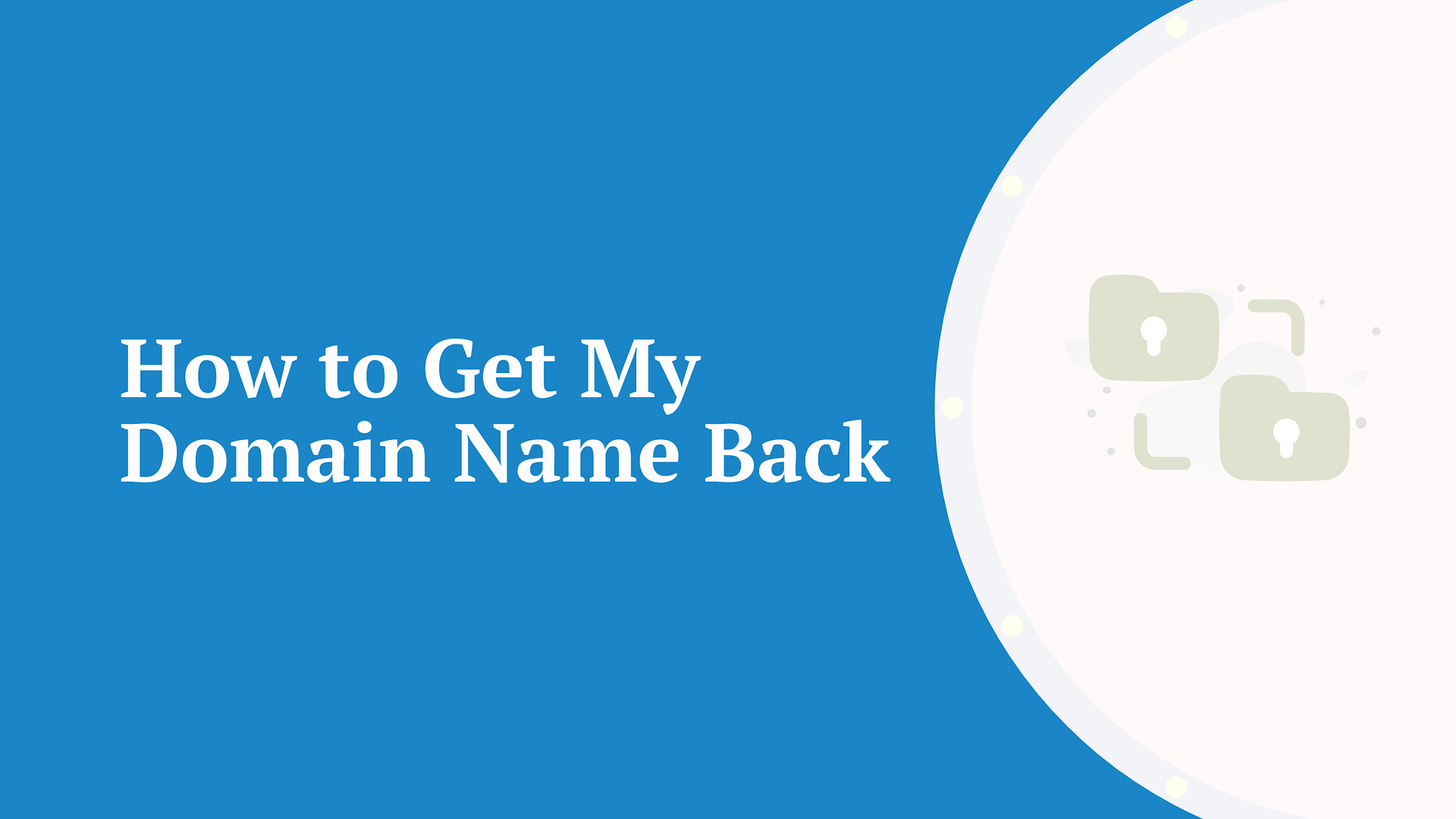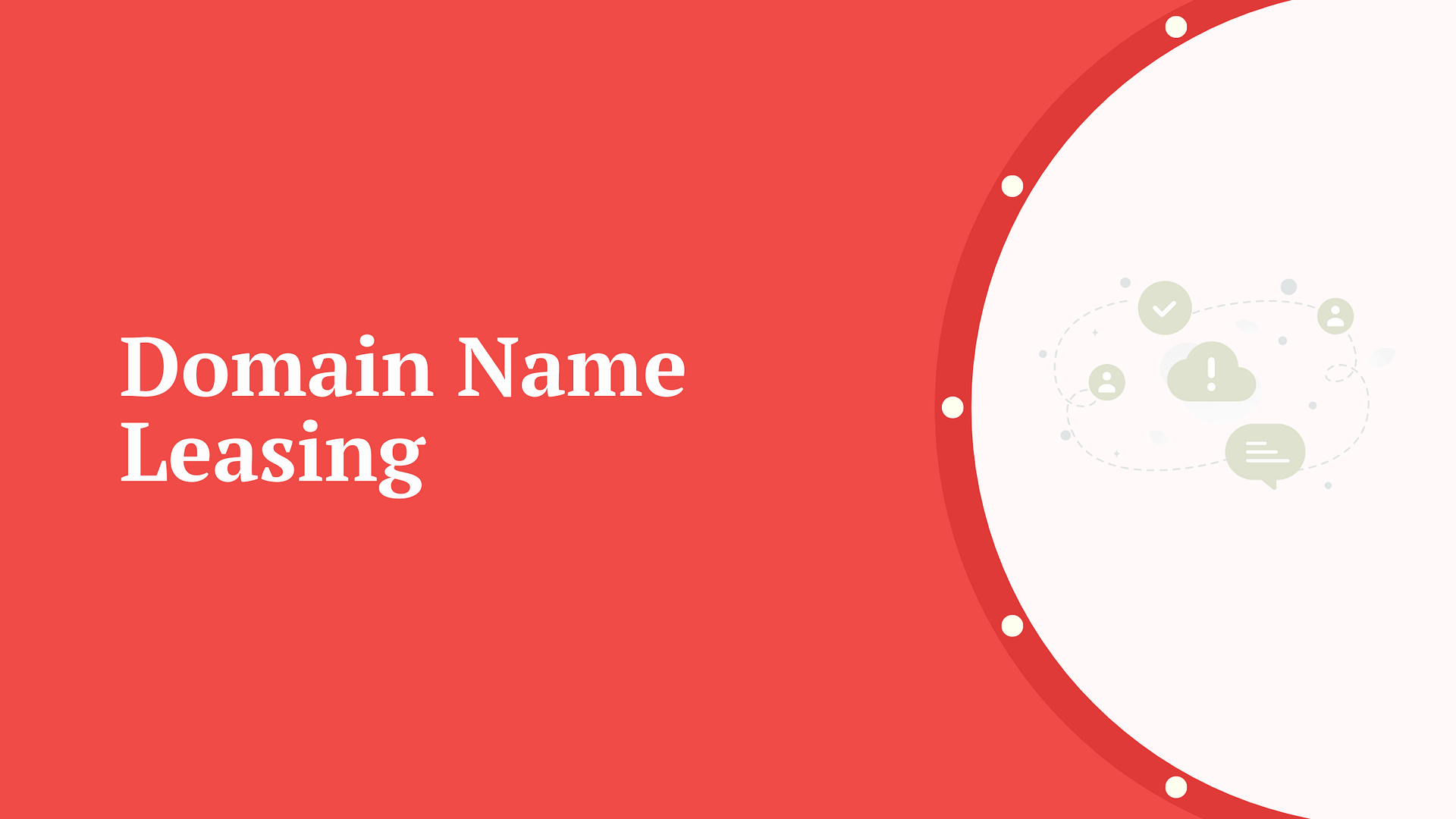You can find domain name examples everywhere on the internet. It’s that thing you type when you want to reach a certain website.
A domain name is typically a mix of a couple of words separated by dots and, frankly, doesn’t sound like much when you put it that way. However, it is incredibly important because the domain name is what allows users to find, access, and interact with your website.
In this article, we’ll cover everything you need to know about domain names, share interesting domain name examples and help you solve some dilemmas you might have.
What is a domain name?
A domain name is a unique name that identifies a website on the internet. Simply put, it’s that combination of text and signs you type to reach a particular website. It typically consists of a second-level domain (in our case, domainwheel) and a top-level domain (.com, .org, .net, etc.). So, our domain name is domainwheel.com.
Developers created the Domain Name System (DNS) to make it easier for humans. Namely, every website out there has at least one IP address it uses to communicate with other devices. While the string of numbers like 173.194.121.32 doesn’t pose a problem for machines, you can’t expect humans to remember it.
Domain name examples
You have domain name examples everywhere you look on the internet. You are a guest on our domain right now.
👉 Some of the most popular domains are:
- google.com
- youtube.com
- facebook.com
- twitter.com
- instagram.com
- baidu.com
- wikipedia.org
How do you get a domain name?
You buy it from domain registrars. More precisely, you pay for a right to use it for a certain period of time (a year or more). If you don’t renew your domain name, you will lose it.
That’s a way of protecting the network from billions of basically dead domains clogging it. The sad truth is that businesses go down all the time, and 41.2% of domains don’t get renewed each year [1]. This way, the domain names become available to other users, and 28.99% do get re-registered.
How much does a domain name cost?
Domain prices can range from $10 up to $30 million (paid for voice.com), depending on their popularity [2]. On average, however, domains with common TLDs tend to cost $10-20, with more expensive TLDs costing $50+.
Fortunately, some hosting providers like Bluehost offer free domains with hosting, so it is a good way to save money.
URL vs. domain
You should not confuse a domain name and the URL, which is the website address. The URL includes the domain name, transfer protocol, and website path.
For example, if your website were a brick-and-mortar store, the domain name would be the writing above the entrance, while the URL would be the street name, the building number, and the aisle number in your store.
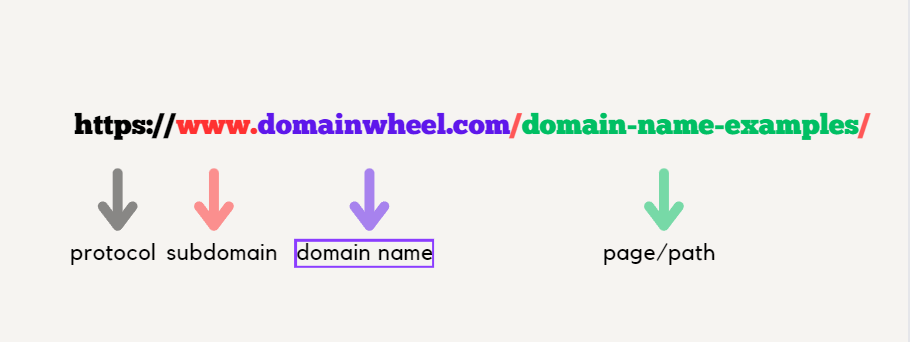
What is a Top Level Domain?
Top level domains (TLDs) are more commonly known as domain extensions. A top level domain is everything that follows the last dot in a domain name. For instance, .com is the TLD in the domain name “domainwheel.com“.
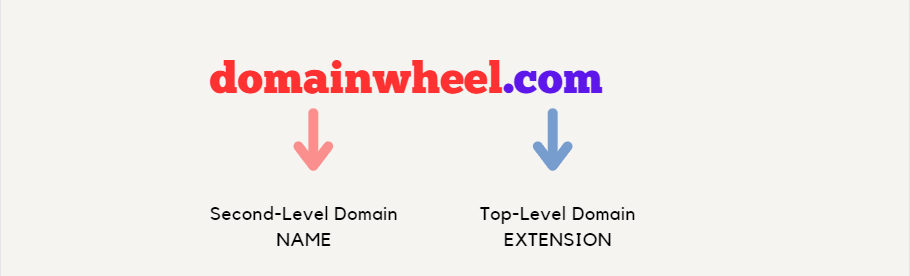
If you are wondering, the second-level domain is the actual website name, and the third-level domain (more often referred to as a subdomain) is reserved for specific sections of your website. Note that all websites have a top level domain and a second level domain, but most websites don’t have any third level domains.
Here is an example of a URL with all three domain levels:
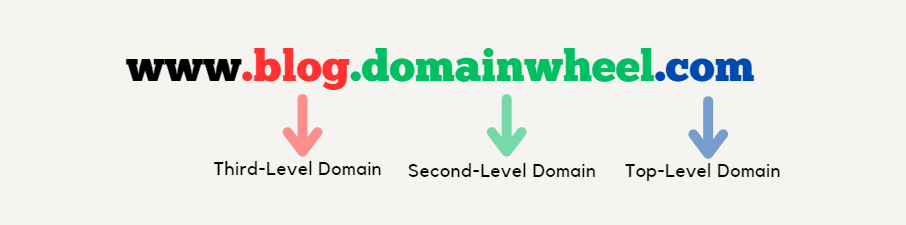
Top level domain examples
👉 There are five official types of TLDs:
- Generic Top-level Domains (gTLD) – Domains that can be used by anyone, without restrictions.
- Country Code Top-level Domains (ccTLD) – Domains that signal that your website operates in a certain country. Many of these domains require you to prove that you live and/or do business in the appropriate country.
- Sponsored Top-level Domains (sTLD) – These domains are overseen by specific authority companies/organizations and typically have specific requirements for registration.
- Infrastructure Top-Level Domain (ARPA) – This domain extension is used by the Internet Engineering Taskforce.
- Test Top-Level Domains (tTLD) – These TLDs are intended for documentation and website testing.
The first two types are the most common on the internet.
👉 Generic top-level domains are some of the oldest types of extensions, and there are eight of them:
- .com
- .net
- .org
- .int
- .gov
- .edu
- .arpa
- .mil
👉 Some of the most popular ccTLDs are:
.us – United States
.es – Spain
.fr – France
.it – Italy
.br – Brazil
.cn – China
In the beginning, there was not much to choose from, and dilemmas like .com vs .net and .net vs .org were quite common – people had to settle for domain names that were available, not the ones they wanted.
It was clear that there was a need for more extensions. And those extensions would have to be tailored to specific industries and niches, some of them even containing keywords important to the niche.
That’s how we got new gTLDs – more than 1,000 of them [3]. You can find extensions such as .store, .ai, .online, etc.
What is a Fully Qualified Domain Name?
A fully qualified domain name (FQDN) is a complete and precise domain name that identifies a particular website’s exact location within the Domain Name System (DNS) hierarchical structure. It includes all levels of the domain name, such as:
- top level domain (TLD)
- the second level domain (SLD)
- any subsequent subdomains
The syntax for FQDN is :[hostname].[domain].[tld].
What is a partially qualified domain name (PQDN)?
PQDN specifies only the domain name of a website address—without the hostname. Let’s take a look at a partially qualified domain name example:
- DomainWheel FQDN is www.domainwheel.com
- DomainWheel PQDN is domainwheel.com
What is the difference between the URL and FDQN?
While the URL holds the protocol information (HTTP or HTTPS), FQDN does not. By adding the prefixes http:// or https:// to the FQDN, you can turn it into a full URL.
FQDN examples
FQDN ends with a period, indicating the end of the name, but modern web browsers generally assume the presence of a dot in the domain name and automatically provide a fully qualified domain name (FQDN) to ensure proper addressing.
👉 Take a look at some FQDN examples:
- mail.yourdomainname.com.
- en.wikipedia.org
- www.mywebsite.com
- www.mywebsite.org
- mail.mywebsite.com
- mail.mywebsite.org
Domain name examples – conclusion 🪁
Now that we’ve explained everything you need to know about domain names and shown you some interesting domain name examples, it is up to you to start your project.
👉 Our domain name generator can make it easy for you. By spinning the DomainWheel, you will get hundreds of great ideas, you can secure a domain name and reliable hosting, and start creating your website right away.